Website audit reports are the essence of giving your site a comprehensive checkup, as the case maybe you have not audited your website before. But there are some ways to audit your site if you don't know how to do an SEO audit there are some suggestions, SEO Audit is an essential component for your site to make new strategies to beat your competitor's site. The Audit is also important if your site is giving less traffic or your website needs to be properly optimized for search.
What is an SEO audit?

The Procedure of analyzing and reviewing how decently your web presence relates to the best practices. It is the first step to creating a fulfillment plan with appreciable results.
Tell about some SEO tools.
1 Google search console (GSC)

It is a free service offered by Google which helps you monitor and maintain your site performance.
2 Google Analytics.

It is a tool for analyzing and tracking your website's performance or SEO is a set of strategies for improving a website's ranking in Search engine results.
3 Google Keyword planner
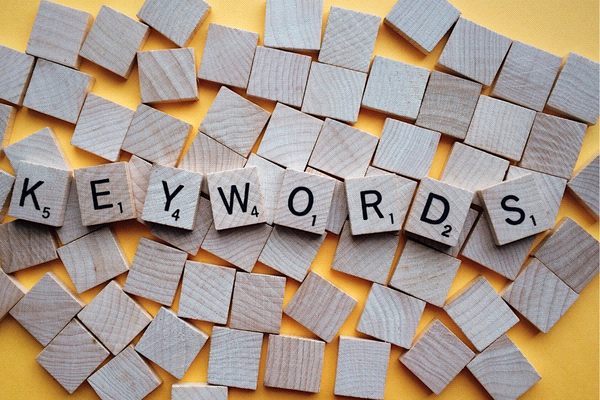
Keyword planner helps you search keywords for your search push. You can use this tool for free to discover new keywords that will help you rank your website.
4 Moz pro
This free extension tool makes it easy to get links and do all your SEO.
5 Spy Fu
It is a manageable tool that lets you know what keywords your competitors are targeting.
6 SEMrush
It is an all-in-one tool suite for improving website visibility and discovering marketing sights.
7 Ahrefs
It is an SEO software that contains tools for Link building and keyword research.
How to do an SEO audit?
1 Run your website URL under a site audit tool.

Before you get started you must find a website auditing tool that can help you URL – Definition | WEB flow Glossary. Inspect how your website is performing. When you use audit software through your website, you can get unique recommendations and examine how your page is performing.
2 Make your site speed fast.
It is essential that your site loads quickly, the main reason for not getting your website at the top is the page speed factor. It is an important user experience factor; data shows that the slower a page loads. There will be a higher chance that the users will not return to your website.
3 Analyze all internal links and backlinks.
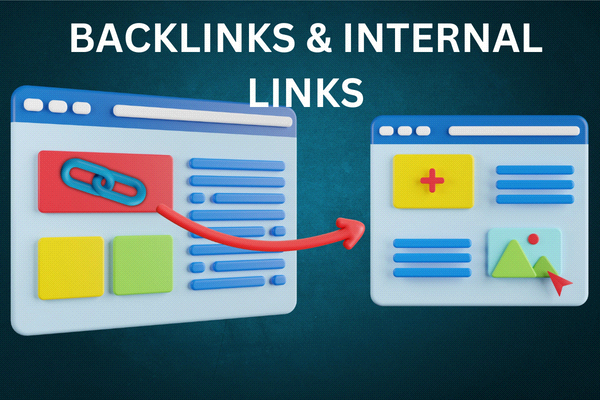
Internal links are an essential part of SEO- Make an easy step for search engines to crawl your website.They help users direct your website.
Backlinks - Keyword gap tool to find great and effective opportunities, you can use backlinks.
4 Improve your top pages.
Take a look at specific pages to analyze their performance and find ways to improve them. There is a tool that will help you [ On page SEO checker].
5 Find technical errors.
Technical errors affect the performance of the website and can negatively impact the user's experience. If you can understand that the traffic from your website is decreasing then a technical error could be a reason.
6 Determine SEO problems.
Now, you have to focus on SEO-related issues so that you can get a ranking on Google. For this, you can improve your Tittles, Alt text, Meta Descriptions, etc.
7 Duplicate versions of your website.

It is very important to ensure that Google is indexing only one category of your site. Your site could sit on various categories of URL [Uniform Resource Locator]. For example,https://www.yoursite.com
8 Analyze design and User experience.
The software has heatmaps that draw the most attention and what consumers are reading. This type of procedure will let you know how the overall design and user experience are influencing your visitors.
Some Questions Related to SEO [FAQs]
1 What are Backlinks?
A Backlink is a link that connects one Website to another Website.
2.What is CTR [ Click Through Rate]?
Click-through rate (CTR) can be used to gauge how well your keyword ads, and free listings, are performing.
3 What are Rich snippets?
Rich snippets are the first impressions of the Website.
4 What are canonical errors?
They are errors due to which we cannot differentiate between the original content and copied content.
5 What is sitemap.xml?
A sitemap is a file that connects the information that Google can crawl and rank that content in a Search engine.
 How to Turn Your Photos into Ghibli-Style Art with ChatGPT for Free
How to Turn Your Photos into Ghibli-Style Art with ChatGPT for Free Top 10 AI Tools for Plagiarism-Free Content Writing: Boost Your SEO & Digital Marketing Efforts
Top 10 AI Tools for Plagiarism-Free Content Writing: Boost Your SEO & Digital Marketing Efforts The Rise of Graphic Designing in 2025: A Career Guide.
The Rise of Graphic Designing in 2025: A Career Guide. The Rise of Video Editing: A Crucial Skill in 2025
The Rise of Video Editing: A Crucial Skill in 2025 Top 10 Digital Marketing trends in 2025
Top 10 Digital Marketing trends in 2025 Common Mistakes in Digital Marketing and How to Avoid Them 2025
Common Mistakes in Digital Marketing and How to Avoid Them 2025 The Future of Digital Advertising: What You Need to Know
The Future of Digital Advertising: What You Need to Know Social Media Marketing in 2024: Strategies for Maximum Engagement
Social Media Marketing in 2024: Strategies for Maximum Engagement Building a Successful Digital Marketing Funnel: A Step-by-Step Guide
Building a Successful Digital Marketing Funnel: A Step-by-Step Guide 5 ways to make money from home using AI (Artificial-Intelligence) in 2024
5 ways to make money from home using AI (Artificial-Intelligence) in 2024